项目地址:https://github.com/JeasonWong/FlipShare
效果图:
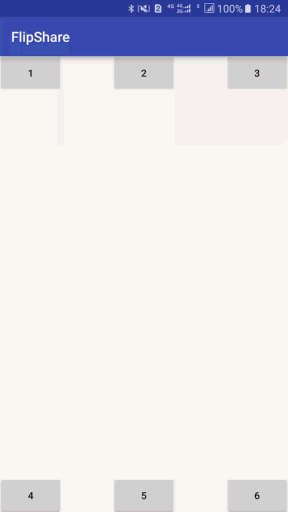
这段时间做了蛮多动画效果,那就趁热打铁,停不下来~
我发现开源的分享控件很稀少,大部分要么就是直接一个Dialog,要么就是简单的PopupWindow,于是决定撸一发。效果略浮夸,但是用来学习Camera和Matrix也是勉强可以的。为了重拾Matrix,特意看了下线性代数的60页PPT。
使用方式很简单,通过Builder模式构造。
|
|
目前支持三种动画方式
|
|
可以设置每个Item的动画时长;
可以设置背景色(部分需求是透明色背景)
可以设置每个item的分割线色
添加item也很简单,来看看item的实体类。
纯文案、文案+图片都可以。
目前暂时支持这些内容,欢迎各位提交pr,或者多多开源一些关于分享的控件~
如果有更好的思路,欢迎交流,开源本身就是大家互相喷喷,互相进步嘛,
对各种动画感兴趣的朋友欢迎加群479729938进行交流,
期待各种好看,好玩,实用的动画~
